

How Tour Operators Can Drive More Bookings with UGC
As a tour operator or travel company, you know that nothing sells a trip better than seeing a real traveler having a fantastic experience. This is why UGC (user-generated content) is essential for modern travel marketing.
This content includes any review, photo, video, or story created by your actual customers about the tour or rental. Unlike professional ads, UGC is inherently authentic, helping you build immediate trust and credibility with your target audience.
In this guide, we will cover the winning strategy for driving more bookings through social proof and give you actionable tips to build brand authenticity that turns happy customers into powerful brand advocates.
How to Curate UGC That Actually Drives Bookings
Not all user-generated content is equal. A blurry photo won't inspire new travelers to book. Tour operators need a focused content strategy to find and leverage the content that provides real value.
Identify High-Quality Content
High-impact UGC is a genuine trust signal for your brand. The best examples are highly visual, authentic, and often story-driven.
- Emotional Relevance: Photos and videos should capture a genuine emotional moment. This helps increase customer engagement immediately.
- Clear Visuals: Content must be high-resolution and clearly showcase the destination or experience (e.g., a stunning view of the destination or high-quality rental equipment).
- Context and Story: The best UGC includes a caption that explains the context. This gives the potential customer a highly relatable idea of what the trip is like.
To quickly evaluate, ask yourself: Does this photo or video make me want to book this experience right now? If yes, you've found high-quality content.
Encourage Traveler Contributions
Encourage travelers to share experiences. You need to make it easy and rewarding for your customers to create content.
- Photo-Friendly Moments: Design your tour to include highly visual spots. For instance, include a "photo spot" on your kayaking tour or give your guests a specific moment for a group photo.
- In-Tour Prompts: Your guides can casually prompt guests: "Make sure you tag us when you post that stunning view!"
- Branded Hashtags: Create and promote a short, memorable hashtag for your brand. Put this hashtag on signage, ticket confirmations, and post-tour emails.
- Small Incentives: Offer a small, authentic incentive. A simple "shout-out" or re-share of a great post works well. You can also offer a small discount on a future booking for the best weekly UGC post.
Organize UGC Into a Library You Will Actually Use
Make your content easily accessible. Organize photos and videos in a scalable, centralized platform.
- Tagging and Sorting: Use a simple cloud storage tool (like Google Drive) or a dedicated platform to collect and organize UGC. Tag or file the content by specific attributes: destination, activity season, and group size.
- Searchable Library: A well-organized library allows you to quickly pull a photo when you need it for a social media post or an ad swap.
- Permission: As you collect UGC, note whether you have the user's permission to feature their content for advertising purposes.
Integrate UGC into Your Marketing Strategy
Your top-performing content should be front and center across all channels. UGC can be repurposed across multiple platforms to maximize its impact.
- Website: Clearly showcase customer reviews and photos. Add compelling testimonials and authentic photo post grids to your product pages to increase conversion.
- Email Newsletter: Feature weekly ugc in your newsletter to provide inspiration for the next trip. This acts as a powerful trust signal.
- Advertising: Use UGC in retargeting campaigns to remind potential customers of the joy they are missing out on. This boosts your overall engagement and reach.
Best Practices As a Tour Operator for Using UGC in Advertising
The internet is full of overly-produced images. Use UGC in your ad campaigns to establish authenticity and credibility. This can significantly boost organic reach and conversions.
Incorporate UGC into Facebook Ads to Boost Engagement
Using UGC in Facebook Ads is highly effective for social media promotion, as UGC ads drive a 4x higher click-through rate than traditional ads. Plus, Facebook's detailed targeting helps optimize travel content campaigns by finding the most interested customers.
The carousel format is perfect for displaying UGC. You can showcase multiple customer stories across a single ad, maximizing visual impact. Include video formats as well. Statistics show video generates six times more engagement than static image ads.
UGC in Instagram Ads for High Visual Impact
Instagram is a highly visual platform perfect for UGC. Operators should prioritize real UGC over generic, staged images. Authentic user photos look like a friend’s recommendation and instantly build trust.
For maximum conversion, focus on Reels and Instagram Story Ads. These formats are immersive and dynamic. Instagram Story Ads can achieve a 78% higher click rate than Feed Ads.
Make sure to incorporate and promote branded hashtags to strengthen community engagement and increase your brand's visibility.
Why UGC is Crucial for Increasing Bookings for Tour Operators
UGC is a critical factor in influencing consumer decisions in the tourism and travel industry. It creates a strong emotional connection and allows potential customers to envision themselves having the exact same experience.
UGC supports digital word-of-mouth marketing, the most powerful tool. When a peer or traveler shares a successful experience, it reduces customer skepticism and perceived risk of booking.
Studies show that consumers trust UGC nearly 9.8 times more than influencer content. This trust directly translates into higher conversion rates.
Types of UGC That Drive Engagement
Here are different forms of UGC and how to leverage each one of them:
- Customer Reviews & Ratings: These are the most common and foundational form of UGC. They are essential for your site and third-party booking site listings (like Expedia). A strong rating is an instant trust signal.
- Photos & Videos: Photos and videos are the most engaging assets. Use formats like Reels and Stories, which are highly interactive and shareable, to maximize organic reach and boost tour visibility due to platform algorithms.
- Testimonials & Case Studies: Testimonials showcase real customer stories. They are long-form reviews that detail the customer's journey. They can be repurposed on your landing pages or as part of a longer marketing campaign.
How to Encourage UGC from Your Customers
You should make the process of creating and sharing content as seamless as possible:
- Follow-Up Emails: Send an email immediately after the tour, requesting a review and including direct links to your social media profiles. Include your branded hashtag and an explicit call to action to share.
- Creative Incentives: Offer a prize (a free add-on for a friend, a promotion code) for the "best photo of the week." This makes UGC creation fun and competitive.
- In-Person CTAs: Use QR codes on your tour check-in forms or equipment to link directly to your review page or social media profile. Connect with the customer when the excitement is highest.
Case Studies: Tour Operators Who Have Successfully Used UGC
These real tour operators and tourism companies have used authentic customer content to achieve massive results.
Example 1: Colorado Tourism Office
The Colorado Tourism Office encouraged travelers to share their best mountain moments using the hashtag #ColoradoLive. They actively collected rights to the best photos and videos to use across all of their marketing channels.
By consistently leveraging this massive UGC library, the state saw record-breaking tourism numbers, resulting in an economic impact of $19.1 billion. This demonstrates how user-generated content directly drives conversion at a massive scale.
Example 2: Blue Mountain Resort
Ontario’s Blue Mountain Resort proved UGC works for any size operator. They used customer photos not only on their website for authenticity but also on digital displays throughout the physical resort.
Showcasing guest photos and videos in the ski village and ticket lines inspired more people to share their own content immediately. This unique strategy created a powerful feedback loop that increased engagement and social proof in real-time.
Key Takeaways
- UGC builds brand authenticity and trust by leveraging real customer voices, the most influential form of social proof for travelers.
- Leverage UGC-powered ads, which drive a 4x higher click-through rate, and high-impact video formats for maximum conversion.
- Actively encourage travelers to share experiences by making the process simple and asking for content when they are most excited about the tour.
Frequently Asked Questions
Can UGC be used in paid ads?
Yes, absolutely. UGC can be used in paid ads on nearly all major platforms. It provides undeniable social proof, significantly building brand authenticity and trust, and improving your campaign performance. Always ensure the UGC meets the platform's creative quality standards and does not violate any content policies.
How do I get permission to use customer photos or videos in ads?
You must obtain explicit customer consent before using their content in any paid promotion. Request permission through a simple, transparent direct message or email. Many tour operators offer a small incentive, such as a shout-out or a discount on a future booking.
Can UGC help with seasonal promotions or limited-time offers?
Yes. UGC is highly effective for seasonal promotion and limited-time offers. Featuring photos and videos relevant to the current season (e.g., summer or winter tours) inspires potential customers. This creates a sense of scarcity, encouraging travelers to book quickly.

OTA Marketing Strategies: How to Grow Your Business and Drive More Bookings
Many travel operators face high competition and low visibility on Online Travel Agency (OTA) platforms. You’ve got a gorgeous property, epic adventure tours, or killer kayaking rentals, but your listings are buried under a pile of lookalikes on booking platforms.
This scenario haunts countless property managers and hoteliers daily. Strategic OTA marketing helps maximize revenue per booking, reduce reliance on single platforms, and build sustainable growth that withers algorithm changes and market shifts.
The difference between thriving and surviving on OTA platforms comes down to proven strategies. Let’s break down actionable and ROI-focused marketing tactics to help you improve conversion rates and operate more strategically.
Key OTA Marketing Strategies to Boost Business Visibility and Revenue
When used strategically, OTA platforms can serve as revenue-generating engines, offering travel-specific exposure to a global audience. But to get results, your strategy must be scalable and conversion-oriented.
Optimize OTA Listings for High-Value Bookings
A well-optimized listing attracts the right users and increases the likelihood of bookings. Focus on SEO strategies for local and global search visibility.
- Use professional photos that highlight your property, rooms, or tour experiences.
- Write clear, keyword-rich descriptions that include all amenity and service details.
- Maintain accurate availability to improve your listing’s position in OTA search results.
- Optimize websites for mobile users to capture traffic from smartphones and tablets.
- Focus on target audience segmentation by tailoring copy and features to different traveler types (families, business travelers, etc.).
Don’t forget to refresh your photos and descriptions at least once a year. Platforms like Booking.com and Airbnb favor updated listings in search rankings.
Implement Competitive, Data-Driven Pricing
To stay competitive and maximize rates, leverage dynamic pricing tools that adjust based on demand, competition, and booking history.
- Set minimum and maximum rate boundaries to protect your margins during fluctuations.
- Monitor competitors’ prices using benchmarking tools.
- Analyze trends using data-driven insights to refine pricing models throughout the year.
You can also integrate AI for dynamic pricing, allowing your pricing to adjust automatically according to the season.
Leverage Reviews to Build Trust and Ranking
Prioritize customer reviews and testimonials as these can influence visibility and guest trust on OTAs.
- Encourage guests to leave reviews post-stay.
- Train staff to provide review-worthy service experiences.
- Respond promptly to both positive and negative reviews to demonstrate engagement.
Take this one step further by focusing on user-generated content (UGC) for social proof and content marketing. Positive user-generated content can be repurposed for your website and social channels to reinforce legitimacy and increase conversions.
Run Seasonal Campaigns and Limited-Time Offers
Aligning your promotions with key seasons or local events like New Year’s Day, Easter, Halloween, and even Black Friday Sales can help boost bookings.
- Develop seasonal promotions to drive bookings during peak travel times.
- Feature special deals through pay-per-click (PPC) ads.
- Use urgency messaging to encourage early reservations.
- Offer value-added amenities such as complimentary breakfast, parking, or late checkout.
Pair this with retargeting ads to ensure travelers who browsed but didn’t book get reminded of your promotions at just the right time.
Just be careful with OTA rate parity, which means your prices must remain consistent across all channels. So instead of undercutting OTAs with cheaper rates, add extra value through perks or bonuses on your direct bookings.
Drive Direct Bookings Without Violating OTA Policies
Relying on OTAs alone limits your profit margins and control over the customer relationship. Direct bookings offer better profitability, full access to customer data, and allow you to nurture long-term relationships.
- Place branded print materials (postcards, brochures, QR codes) to discreetly promote your direct website.
- Offer exclusive return-guest discounts for those who rebook directly.
- Use permission-based branded email marketing to follow up after their stay.
- Promote seasonal promotions and perks only available via direct bookings.
These compliant tactics protect your OTA standing while building a base of repeat guests directly. Just make sure that the prices remain the same across OTAs and direct platforms.
Hotel OTA Optimization
For hotels, success on OTAs goes beyond polished listings. The real advantage comes from strategic rate plans, smart distribution, and strong brand positioning.
- Diversify rate plans: Offer flexible cancellation, early-bird discounts, and bundled packages with meals, spa access, or tours to attract different traveler types.
- Use a channel manager: Sync rates and availability across OTAs, your direct booking engine, and metasearch platforms to maintain consistency and avoid overbookings.
- Highlight your brand identity: Showcase unique experiences such as rooftop dining, eco-friendly initiatives, or cultural activities to differentiate your property from competitors.
- Leverage data-driven insights: Track booking patterns, campaign performance, and guest demographics to refine offers and identify opportunities in international markets.
Bonus: Regularly monitor competitor strategies to stay one step ahead in highly competitive markets.
OTA vs Direct Sales: A Comparison
Which marketing channel should you allocate more to? Here’s a quick comparison between OTA and direct sales.
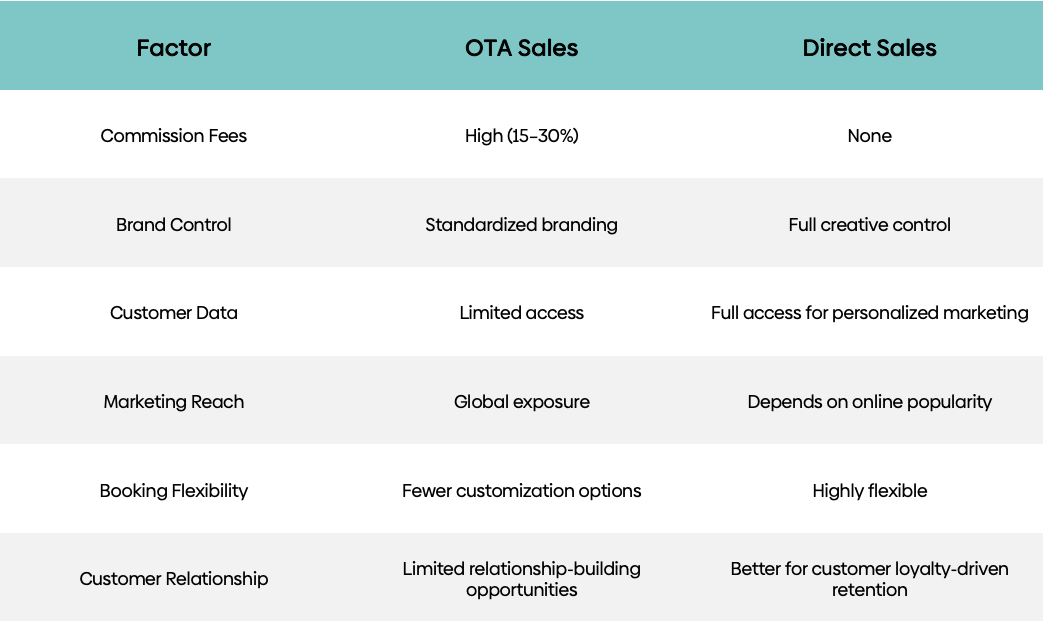
How to Balance OTA and Direct Bookings in a Smart OTA Strategy
Striking the right balance between OTA reliance and direct bookings is less about individual perks and more about shaping a sustainable distribution strategy.
- Define channel roles: Treat OTAs as discovery platforms that attract new audiences, while positioning your website and direct booking engine as the home for repeat and loyal customers.
- Monitor performance across channels: Use analytics to track which platforms drive the most profitable guests and adjust your marketing spend accordingly.
- Invest in multi-channel visibility: Pair OTA exposure with search engine marketing (SEM), Google Ads, and social media campaigns to stay visible across the traveler journey.
For more ways to strengthen your distribution strategy, check out these powerful marketing tools for tour and activity operators that can help boost visibility.
Opportunities and Challenges in OTA Business Models
The OTA market size is expected to reach $1.19 trillion by 2029 at a 6.2% CAGR. This growth is fueled by rising disposable income, faster economic recovery, and massive adoption of mobile and online booking channels.
This simply means that the OTA landscape is a market full of opportunities, offering travel operators more ways than ever to reach global audiences and grow revenue.
However, using OTAs effectively requires evaluating costs, adaptability, and long-term scalability. Typical OTA commission rates range from 15% to 30%. These costs cover wide distribution, exposure, and instant credibility. But they can erode profit margins, making direct bookings more important over time.
To break away from this, avoid over-reliance and diversify by:
- Listing on multiple platforms.
- Having affiliate marketing partnerships with bloggers and influencers to gain exposure.
- Running targeted Facebook and Instagram ads for demographic reach.
- Expanding into international markets with localized campaigns.
It’s equally important to stay agile. OTA platforms frequently update algorithms and policies, which can impact your visibility and even how your listings appear.
Stay current with changes in platform policies and maintain a flexible, innovative diversification strategy to enhance competitiveness, protect profitability, and ensure your strategy remains resilient against market shifts.
If you’re new to OTA platforms and want to understand how they work, our online travel agent guide breaks down the fundamentals and key strategies to help you get started.
Key Takeaways
- Optimize OTA listings with photos, keywords, and mobile-first design to boost visibility.
- Use dynamic pricing, reviews, and seasonal offers to drive more bookings and revenue.
- Balance OTA exposure with direct booking efforts to maintain customer relationships and improve profitability.
Frequently Asked Questions
How Do I Improve My OTA Ranking through OTA Optimization?
Boost your OTA ranking by uploading high-quality photos, responding to guest reviews, and keeping your availability and pricing up to date. Encourage satisfied guests to leave positive reviews and ensure your listing descriptions are complete and accurate.
Are OTA Advertising Campaigns Worth the Cost?
Yes, OTA advertising can be worthwhile if your return on investment (ROI) exceeds the spend. Paid visibility tools work best for high-converting listings, during peak seasons, or when launching a new property. Always track ROI through bookings and revenue.
What is "Rate Parity," and How Does It Affect My OTA Strategy?
Rate parity means your listed prices must match across OTAs and your own site. Breaking parity can lead to penalties or reduced visibility. Prevent issues by syncing pricing tools and reviewing OTA terms regularly.

Why Retargeting is the Perfect Marketing Tool for Tour Operators
Your website gets traffic. People view your tours. But most leave without booking.
The problem isn't your tours or your website; it's timing. Travelers need days or weeks to make a decision. With heavy competition and long research cycles, staying visible throughout that journey is the real challenge.
Retargeting changes that. It keeps your business visible throughout their entire decision journey. This article explains what retargeting is, how it helps tour operators increase bookings, and which strategies and tools make campaigns more effective.
Why a Single Interaction isn’t Enough to Secure a Booking
Travelers rarely commit to a place on their first visit. They explore options, check social media reviews, compare prices across websites, and sleep on it before making a decision.
The numbers prove it. Conversion rates for top-performing travel websites range from 2% to 3.4%, indicating that 96% to 98% of visitors do not complete a booking. They're interested, but just not ready yet.
Retargeting closes that gap. It keeps your brand visible throughout the decision journey and builds brand awareness over time. When travelers finally book, you will be the name they remember.
Understanding Retargeting and Remarketing
Retargeting and remarketing sound similar, but they work differently.
Retargeting uses ads to re-engage website visitors after they leave your site. Someone checks out your sunset sailing tour, leaves, and then sees your ad on Facebook 20 minutes later. That's retargeting. It relies on pixels (tiny pieces of code on your website) to track who visits and what they view, then shows personalized ads based on their behavior.
Remarketing typically refers to email campaigns. You already have someone's contact info because they signed up for your newsletter or started a booking, but didn't finish. You send them targeted emails with special offers or reminders.
For example, a whitewater rafting business might use retargeting ads to reach travelers who viewed their packages but didn't book, while sending remarketing emails to anyone who abandoned their cart.
Both strategies share the same goal: re-engage potential clients who showed interest but didn't convert, and the best tour operators use both.
Key Benefits of Retargeting for Tour Operators to Boost Bookings
Retargeting is about staying visible, building trust, and timing your message perfectly. Here are the four key benefits:
Stays Visible During Long Research Phases
Travelers spend weeks to months comparing options. Retargeting allows you to re-engage potential customers who showed interest but weren't ready to commit. Every time they scroll through social media or browse other websites, your ad appears. That familiarity drives bookings.
Builds Trust and Familiarity With Travelers
People don't book tours with brands they don't trust. Retargeted users are 43% more likely to convert than first-time visitors. They've already seen your tours and read your descriptions. Seeing your ads again signals legitimacy.
Increases Conversion Rates With Timely Reminders
Retargeting ads have a click-through rate 10 times higher than regular display ads. It boosts conversion rates by reminding users about your tours at the perfect moment. Someone views your snorkeling trip on Monday but doesn't book. Your ad appears on Wednesday with a limited-time discount. You've caught them mid-decision.
Reduces Abandoned Bookings and Lost Leads
Retargeting cart abandoners increases conversion rates by up to 26% and helps convert window shoppers into actual customers. A simple reminder like "Still thinking about that sunset cruise? Book now and save 15%" can recover conversions you thought were lost.
Effective Retargeting Strategies for Tour Businesses
Whether you run kayak rentals, food tours, or zip-lining adventures, these proven retargeting strategies will help you convert more website visitors into paying customers.
Use Dynamic Ads to Showcase Relevant Tours
Dynamic retargeting ads automatically display the exact tour someone viewed on your website. If a traveler browses your zip-lining adventure but doesn’t book, your ad shows that same zip-lining tour, not a random kayak trip. This personalization boosts conversion rates and click-through rates.
Keep your visuals fresh. Update images, promote seasonal tours, and highlight current discounts. Travelers skip ads that feel old or irrelevant.
Segment Audiences by Interest and Behavior
Not all website visitors are the same. Someone who looked at family-friendly bike tours shouldn't see ads for extreme rock climbing.
Divide audiences based on what they viewed (adventure vs. relaxation), where they dropped off (viewed tours vs. started booking), or how they found you (Google vs. social media). Then optimize marketing efforts by showing relevant ads to the right audience.
For example, a safari tour operator might segment: adventure seekers who viewed multi-day treks, couples who browsed romantic sunset safaris, and families who checked kid-friendly wildlife tours.
This segmentation based on customer behavior and preferences makes ads feel more personalized and relevant, boosting conversion rates.
Time Ads to Match the Customer Journey
Optimize your ad timing by testing different windows. Serve reminders 24 to 48 hours after someone visits your site. Launch destination-specific campaigns closer to peak travel seasons. Adjust frequency based on booking cycles. Someone planning a summer trip in January needs a different timing than someone booking a last-minute weekend getaway.
Tools like Google Ads and Facebook Ads enable you to refine timing based on user behavior. Test, measure, and adjust until you find the sweet spot.
Personalize Messages for Better Engagement
Personalized ads include traveler names (in emails), specific destination imagery, or offers tied to what they viewed. Show someone who browsed your whale-watching tour an ad with actual whale photos and a message like, "Still dreaming of whale watching? Book this week and save 20%."
Use emotional storytelling. Show happy travelers on your tours. Highlight unique experiences. Create urgency with limited-time discounts or low availability warnings.
Personalization makes ads feel like they were made just for that traveler.
Tools and Platforms Tour Operators Can Use
Retargeting doesn't require a massive budget or technical expertise. The platforms below are designed for easy setup, integrate smoothly with booking software, and scale as your company grows.
- Retarget on Google Display Network
The Google Display Network reaches 90% of internet users worldwide across millions of websites. Install a tracking pixel on your site, and Google shows your ads to anyone who visits. Google Ads offers dynamic retargeting, which automatically creates ads based on what travelers viewed.
- Facebook and Instagram Ads for Tour Promotion
77% of businesses use Facebook and Instagram for retargeting. You can target website visitors, video viewers, and anyone who interacts with your posts. Create compelling ads with videos, images, or carousels that showcase multiple tours.
- Email Retargeting and Abandoned Cart Campaigns
Email remarketing recovers lost sales and improves return on investment by focusing on warm leads. Retargeting emails achieve a 60% open rate and 15% click-through rate, far higher than standard email averages. Set up automated abandoned cart emails through your booking platform or email marketing tool.
- Use Booking Platforms With Built-In Retargeting Features
Many booking platforms integrate retargeting capabilities that track customer behavior and automate follow-up reminders. If your software lacks retargeting capabilities, use integration tools to connect your system to Google Ads or Facebook Ads.
Common Mistakes to Avoid in Retargeting Campaigns
Here are some common mistakes you should avoid in retargeting campaigns:
- Overload Prospects with Too Many Ads: Showing the same ad repeatedly drives people away. Limit how often travelers see your ads.
- Failure to Exclude Already-Converted Customers: Stop showing ads to people who have already booked. It wastes ad spend and makes you look careless.
- Use Generic Messaging Instead of Personalization: Generic ads like "Book a tour today!" don't work. Show personalized ads based on past user behavior and interactions.
- Not Tracking ROI Across Channels: Measure click-through rates, conversion rates, cost per booking, and ROI across all platforms. Use analytics to track key metrics and refine your marketing strategy.
The Future of Retargeting in Travel Marketing
Technology is transforming how travel businesses reach travelers. New tools powered by AI, cross-device tracking, and loyalty integration are making retargeting smarter, more personalized, and more effective.
AI and Machine Learning for Smarter Ad Targeting
Predictive algorithms analyze customer data to identify high-intent travelers before they book. AI automatically adjusts ad frequency and creative elements based on real-time behavior.
For instance, AI recognizes when someone searches for flights to Hawaii and automatically displays ads for Hawaiian tour packages that include airfare. 88% of marketers are already using or planning to use AI to enhance their marketing strategies.
Cross-Device and Cross-Platform Retargeting
Travelers browse tours on mobile, compare prices on desktop, and book on tablets. Cross-device retargeting follows them seamlessly across every touchpoint.
Maintain consistent visuals and messaging across all devices and platforms to strengthen brand recall and improve conversion tracking accuracy. When travelers see your ad across social media, search engines, and multiple devices, that consistency builds trust.
Integrating Retargeting With Loyalty Programs
Retargeting can nurture past customers with special offers that encourage repeat business. Target previous travelers with referral programs, member-only deals, or "welcome back" messages to encourage repeat bookings and build long-term relationships.
Past customers already trust your brand. Retargeting ensures they remember you when planning their next adventure.
Key Takeaways
- Retargeting allows you to re-engage potential customers who showed interest but didn't book on their first visit.
- Personalized, timely ads across Google, Facebook, and email campaigns dramatically increase conversion rates and boost revenue.
- Avoid common mistakes, such as overloading prospects with ads, using generic messaging, or failing to track ROI to maximize effectiveness.
Frequently Asked Questions
How Often Should Tour Operators Run Retargeting Ads?
It depends on your audience behavior and booking cycles. Travelers planning for months need lower frequency over time, while last-minute travelers need more frequent reminders. Research shows that Facebook retargeting performance starts declining when frequency exceeds 4.0. Other platforms have different optimal frequencies. The key is to test and track both click-through rates and conversion rates. Then, adjust based on what works for your specific audience.
Can Small Tour Companies Afford Effective Retargeting?
Yes. Retargeting provides a cost-effective way to stay top-of-mind for customers. You're targeting warm leads who already know your brand. To maximize ROI, focus on high-value audiences, such as website visitors who viewed booking pages.
How Can Tour Operators Measure the Success of Retargeting?
Track click-through rate, conversion rate, cost per booking, and return on ad spend (ROAS). Use Google Analytics, Facebook Insights, or your booking platform's dashboard. A good retargeting campaign should deliver a ROAS of at least 10x.

Best Digital Marketing Strategies for Travel and Tourism Businesses
Today, travel and tourism businesses must use innovative marketing strategies to stay competitive and visible. Effective digital marketing strategies are essential for attracting new customers, engaging with past travelers, and building a strong brand presence online.
This article will explore the best digital marketing approaches, including social media campaigns, search engine optimization, content marketing, and email promotions customized specifically for the travel and tourism industry.
If you're looking for fresh ideas to attract more customers, check out our guide on innovative tour and activity ideas for tourism businesses, packed with creative and engaging concepts to revitalize your offerings.
Top 8 Tips for Tourism Digital Marketing
To effectively market tourism businesses in the digital age, operators must leverage a strategic blend of techniques to capture attention and drive engagement. Each element works synergistically to enhance online visibility and attract more travelers to your offerings.
Explore our comprehensive article on proven tourism marketing strategies that can help elevate your business's digital profile and reach a wider audience effectively.
Promote Interactive Virtual Tours
Interactive virtual tours are becoming a cornerstone of digital marketing for tour and activity operators, particularly as global trends shift towards more remote and accessible travel experiences. These virtual tours allow potential travelers to explore destinations from the comfort of their homes, making them more likely to book in-person experiences later.
Statistics show that virtual reality (VR) in the tourism market is expected to grow significantly, with a projection of reaching more than $1.7 billion by 2027. By incorporating 360-degree videos, interactive maps, and live-guided tours online, operators can engage a broader audience, providing a teaser of what guests can expect to experience, which in turn can boost actual visitation rates.
This strategy not only enhances customer engagement but also serves as a powerful tool to stand out in a competitive market, offering a blend of innovation and immersive content that resonates with modern travelers.
Enhance Your Online Booking Experience
Upgrading your online booking experience is important for tour and activity operators looking to harness the increase in global online travel bookings, which are expected to reach $817 billion by 2025. Here's how to enhance your digital booking process:
- User-Friendly Design: Ensure your website is easy to navigate, mobile-friendly, and visually appealing to facilitate quick and easy bookings.
- Efficient Booking System: Implement a reliable booking system that supports real-time availability updates to prevent overbooking and offers clear pricing and easy payment options.
- Dynamic Pricing & Seasonal Promotions: Leverage data-driven pricing to adjust rates by demand and season and promote limited-time offers with strategic multi-channel pushes to attract both early planners and last-minute travelers.
- Use AI Chatbots & Automation for Bookings: Deploy AI chatbots to personalize conversations, recommend tours and itineraries 24/7, retarget visitors with dynamic ads, and enhance customer experience with automated personalized email campaigns.
- Personalization: Utilize customer data to provide personalized booking experiences, such as recommending activities based on past preferences.
- Customer Support: Offer multiple, accessible customer support options, including live chat, to assist with bookings and answer queries swiftly.
Enhancing your customer service can significantly impact bookings. Learn more about how to improve customer service for tour operators with practical steps that can be implemented immediately to boost customer satisfaction and retention.
Ensure Influencer Collaborations
Influencer collaborations are a dynamic tool for tour and activity operators looking to enhance their digital marketing impact. By partnering with influencers, businesses can tap into large, engaged audiences that trust their opinions:
- Reach and Engagement: Influencers can expose your brand to a broader audience. A Mediakix study shows that 89% of marketers find ROI from influencer marketing comparable to or better than other marketing channels.
- Authenticity: Collaborations with influencers who genuinely enjoy and engage with your offerings can create authentic content that resonates more effectively with potential customers.
- Targeted Marketing: Choosing influencers whose followers match your ideal customer profile ensures that your marketing efforts reach those most likely to book your tours.
Create User-Generated Content Campaigns
Creating user-generated content (UGC) campaigns is a powerful strategy for tour and activity operators looking to enhance their digital marketing efforts. UGC not only provides authentic promotional material but also significantly boosts engagement and trust among potential customers. Here are some key points to consider:
- Authenticity and Trust: Statistics show that 92% of consumers trust organic, user-generated content more than traditional advertising. By incorporating real experiences shared by past guests, operators can build a more relatable and trustworthy brand.
- Increased Engagement: Campaigns that encourage guests to share their experiences often see higher engagement rates on social media platforms. This interaction further amplifies your brand's reach and visibility.
- Cost-Effective Marketing: UGC provides a cost-effective method of content creation, reducing the need for high investment in professional shoots while still maintaining a fresh and appealing online presence.
Learn more about how to create a strong social media presence for your travel business.
Paid Advertising Strategies
Paid advertising is a cost-effective way to boost brand visibility through paid search and display ads and connect with your targeted audience when they’re planning or dreaming about their next trip. Google Ads, PPC, and social media marketing enable you to advertise across multiple channels that align with your marketing strategy and budget.
- Run Search Ads for Travel Bookings: When travelers search for tours, attractions, or hotels, your ad should appear right where they’re looking, making it easy to capture those high-intent clicks.
- Use Display and Video Ads to Inspire Travelers: Showcase compelling visuals of destinations. Creative visuals and storytelling boost brand awareness while encouraging travelers to learn more about your travel agency or tourism business.
- Retarget Interested Leads Who Didn’t Book: Use remarketing techniques to re-engage website visitors who explored your offers but didn’t convert. Retarget them with relevant ads showing the tours, activities, or destinations they viewed earlier.
- Set Budgets for Seasonal Travel Campaigns: Plan strategic marketing strategies around peak tourism seasons and allocate funds based on demand. Measure campaign success using analytics and performance tracking to help you analyze and optimize budgets for future campaigns.
Start Email Marketing
Starting an email marketing campaign can significantly enhance the reach and engagement of tour and activity operators. Globally, email marketing boasts an average return of $42 for every $1 spent, showcasing its efficiency and impact.
For tour businesses, emails can serve multiple functions—from sharing exciting travel content and new tour announcements to sending tailored offers and reminders. This approach not only keeps your brand top-of-mind among past and potential customers but also drives direct bookings by leveraging targeted messages and seasonal promotions.
Get Noticed on Google Search
Getting noticed on Google is crucial for tour and activity operators, as a strong online presence can significantly increase bookings. Approximately 68% of online experiences begin with a search engine, and the top Google search results receive 33% of traffic. To improve visibility:
- Optimize for Local SEO: Ensure your business is listed on Google My Business, utilize local keywords, and maintain up-to-date contact and location information.
- Keyword Optimization: Research and use relevant keywords in your website content that potential customers might use to find tours and activities like yours.
- Quality Content: Create valuable content that addresses common traveler queries and interests, enhancing your chances of ranking higher in search results.
Use Video Marketing to Showcase Tours
Short-form videos are now one of the most engaging ways to promote tours, destinations, and experiences. Use social media platforms to engage with potential travelers to create an emotional connection with your audience and boost trust in your brand.
- TikTok: Share quick, creative clips of your trips, activities, and behind-the-scenes moments.
- Facebook Reels: Post authentic traveler stories and highlight local attractions.
- Instagram Reels: Focus on visual storytelling that captures the vibe of your destination.
- YouTube: Produce longer-form videos and vlogs. Leverage influencers and vloggers to build trust and credibility.
- Behind-the-scenes clips: Give a real, personalized peek into your team and experiences. Travelers love authentic, relatable content.
Trending videos encourage referrals and word-of-mouth through shareable content, helping you reach both local and global audiences effectively.
Digital Marketing Trends for the Travel and Tourism Industry
Here are some key digital marketing trends shaping the travel and tourism industry:
- Personalization: Leveraging data to offer customized travel recommendations and tailored advertising to enhance customer experiences.
- Mobile Optimization: Ensuring websites and booking platforms are mobile-friendly, catering to the majority of users who access information via smartphones.
- Social Media Influence: Utilizing platforms like Instagram and TikTok for marketing, focusing on visually appealing content to engage potential travelers.
- Sustainable and Responsible Marketing: Highlighting eco-friendly and sustainable travel options to appeal to environmentally conscious consumers.
- Use of AR and VR: Employing augmented and virtual reality to provide immersive previews of destinations and experiences, increasing booking confidence.
Key Takeaways
- Strategic Use of Platforms: Effective use of SEO, social media, content marketing, and email promotions is crucial for attracting new customers and engaging with past travelers.
- Enhanced Online Presence: Digital marketing significantly increases the visibility of tour operator businesses, driving traffic through optimized content and user engagement.
- Targeted Approaches: A combination of personalized advertising, interactive virtual tours, and streamlined booking experiences ensures that digital strategies meet the specific needs of potential customers, enhancing overall market reach and booking rates.
Frequently Asked Questions
How Often Should Tour Operators Post on Social Media?
Tour operators should aim to post on social media frequently enough to keep their audience engaged but not so often that it becomes spammy. A good rule of thumb is to post 3-5 times per week.
This frequency helps maintain visibility in the followers' feeds while providing the opportunity to share a mix of live updates, promotional content, and engaging stories from recent tours.
Should Travel Companies Invest More in SEO or Paid Ads?
Ideally, a balanced marketing strategy combines both. SEO builds long-term visibility, helping your business drive traffic to websites through SEO-optimized content and create steady organic growth. On the other hand, paid ads provide immediate results. They target customers at key decision moments and boost conversion rates fast.
What Types of Content are Most Effective for Tour Operators on Social Media?
For tour operators, visual content such as high-quality images and videos of destinations are most effective on social media. These should be complemented with engaging stories, user-generated content, and live videos that showcase the experiences in real-time.
Posts that include behind-the-scenes insights, customer testimonials, and tips for travelers also tend to perform well, as they add value to the followers' experience and build trust in the brand.

5 Best CRM Systems for Tour Operators and Travel Agencies
Ever feel like you're spending more time juggling spreadsheets and missed follow-ups than actually running your tour business? Many tour operators still rely on manual processes, leading to disorganized data, repetitive tasks, and wasted time.
The best CRM systems for tour operators can help you stay competitive in 2025. If you're a small team running wine tours or managing a full-blown travel agency with global packages, a customer relationship management (CRM) system can help you manage customer relationships and bookings. It can automate follow-up emails and communications, as well as track customer preferences and trip history.
Let’s walk you through the best CRM options available and show you how to choose one that actually makes your life easier.
Best CRM Systems in the Travel Industry
Not all platforms are created equal. Some CRMs shine at marketing automation, while others specialize in itinerary building or group travel management.
Here are the most trusted CRM platforms in the travel industry for 2025 to help you choose which one fits your business best.
1. HubSpot
HubSpot lets you have a full marketing, sales, and service department at your fingertips. It is a flexible, intelligent, and AI-powered CRM that comes with tools to automate follow-ups, track leads, and analyze performance with ease.
Pros:
- User-friendly, intuitive dashboard
- Great for small to mid-sized travel businesses
- Comes with a free, entry-level version
- Strong integration capabilities with booking and email tools
Cons:
- Lacks out-of-the-box travel-specific features
- Requires third-party integrations for booking management
2. TravelWorks CRM
TravelWorks is a CRM platform specifically made for travel agencies. It helps you with booking, invoicing, and payment processing, with a strong focus on group bookings and event management.
Pros:
- Built-in multi-currency and multilingual functionality
- Cloud-based and accessible from anywhere
- Syncs with global distribution systems (GDS), OTAs, and insurance systems
- Includes mobile access for on-the-go management
Cons:
- Moderate learning curve
- Mid-tier in terms of user interface (UI) design
3. Tourwriter CRM
Tourwriter is perfect for creating personalized, multi-day itineraries, best suited for luxury and adventure travel operators. This is a solid choice if you specialize in bespoke tours and want a system that helps streamline operations without compromising quality.
Pros:
- Automates customer reminders and confirmations
- Seamless supplier management
- Easy creation of custom packages
Cons:
- Pricier than most CRM tools
- Slight learning curve
4. Zoho Travel Agency CRM
Zoho Travel Agency CRM is a cost-effective, flexible choice that doesn’t skimp on features. It’s a good fit for smaller agencies seeking a customizable, analytics-driven, and mobile-optimized platform that’s compliant with data protection regulations.
Pros:
- Strong email marketing integration
- Pre-loaded reporting dashboards
- Easy to segment customers and manage deal tracking
Cons:
- Some customization is required for full travel workflows
5. Salesforce Travel & Hospitality Cloud
Salesforce Travel Cloud is an enterprise-level CRM solution designed for large businesses, including airlines, cruise companies, and national tour operators. Salesforce is unbeatable if you need a comprehensive, integrated, flexible, and personalized system at scale.
Pros:
- Advanced AI and automation tools
- Superior customer satisfaction tracking
- Powerful forecasting and segmentation
Cons:
- High cost
- Best suited for teams with technical expertise
Essential Features to Look for in a CRM for Tour Operators and Travel Agencies
The best CRMs go beyond simply storing contacts. Here are features to look for:
- Customer and Booking Management: Centralize your customer data and booking management. Know who booked what, when, and what they loved (or didn’t).
- Automated Communication and Follow-Ups: Send reminders, confirmations, post-trip thank-yous, and digital check-ins without lifting a finger. Build customer loyalty automatically.
- Integration with Booking Engines and OTAs: Ensure your CRM integrates with booking platforms, payment systems, and tourism distribution channels.
- Payment Processing and Invoicing: No more clunky spreadsheets. A great CRM processes payments, sends invoices, and tracks receipts seamlessly.
- Reporting and Analytics for Tour Operators: A CRM that provides real-time reporting and analytics can help you forecast sales and identify what’s working.
- Mobile Access for On-the-Go Management: Whether you're guiding a hike or checking in guests, mobile access is a must.
Why Your Travel & Tour Business Needs a CRM System
A booking tool keeps you afloat, but a CRM takes your travel business to the next level. When Six Senses Hotels & Resorts, a high-end luxury chain with properties in the Maldives, Thailand, Portugal, Vietnam, and the United Arab Emirates, implemented a brand-new, cloud-based CRM system, they were able to:
- Enhance guest satisfaction
- Increase sales and conversions
- Improve guest loyalty
A CRM helps you deliver better experiences, grow revenue, and stay ahead of the competition. Just like Six Senses, you can leverage a CRM to personalize interactions, streamline operations, and drive business growth.
Challenges Travel and Tour Operators Face with CRM Systems
While CRMs are powerful, they also come with challenges, such as:
- High costs and subscription models
- Integration issues with existing tools
- Learning curve for staff
To mitigate this, look for platforms with strong support, trial periods, and ones tailored for the travel industry, so you can ease onboarding, reduce errors, and get real value faster.
How to Choose the Right CRM for the Tour and Travel Business
To find the best CRM tool for your travel business, consider the following:
- Define Your Needs: Is your focus group tours, custom packages, or both? Do you cater to specific booking types?
- Compare Pricing: Don’t just look at sticker price. Consider scalability.
- Test It Out: Take advantage of demos and free trials to explore options.
- Prioritize Industry-Specific Tools: Do you need travel-specific tools? General CRMs may not cut it. Choose ones built for travel.
With the right CRM, you’ll spend less time managing and more time growing. So, pick your power tool wisely and give your guests the unforgettable experience they deserve.
Key Takeaways
- The best CRM systems for tour operators enable you to organize, automate, and scale your business effectively.
- CRM tools to look out for include travel-specific features to help you with your tour business.
- A good CRM system can help you enhance guest satisfaction, increase sales and conversions, and improve guest loyalty.
Frequently Asked Questions
How Much Does a CRM for Tour Operators Typically Cost?
A CRM can cost anywhere from $0 to $300+ per month. Pricing varies based on features, users, and integrations.
What’s the Difference between CRM and Booking Software?
CRM software manages customer relationships and data, while booking software focuses on reservations and schedules.

6 Free Online Tools Every Tour and Activity Operator Should Use
Running a successful tour and activity business means answering customer calls while updating your booking system, posting on social media between tours, and somehow finding time to respond to reviews.
Most tour operators juggle bookings, scheduling, marketing, and finances across disconnected tools. However, the key is finding the right tools that streamline operations, scale growth, and reduce manual work by working together seamlessly.
Core Categories of Tools for Tour Operators
Before diving into specific tools, understand that you don't need dozens of apps. Smart operators select one or two strong solutions per category: productivity, marketing, operations, and customer engagement.
The key is choosing tools that integrate easily with your existing systems. If you're using a platform like Peek Pro, look for tools that connect through integration options or automation services like Zapier. This approach ensures your data flows smoothly and eliminates the need for manual copying between platforms.
Here are four core categories of online tools that every tour and activity operator should use:
Productivity & Collaboration Tools
When employees work across multiple locations, staying organized matters. Productivity and collaboration tools help operators manage teams and resources efficiently while ensuring everyone stays aligned on daily priorities.
Google Workspace (Docs, Sheets, Drive) handles document collaboration. Tour operators use Google Sheets to track inventory, create schedules, and manage seasonal packages.
Trello excels at visual project management. Create boards to organize equipment maintenance, guide training, and seasonal prep tasks. Track progress as you complete each item.
Notion lets you store notes, documents, and databases in one place. Use it to build training guides, safety checklists, or employee handbooks. Everything stays organized in one spot.
Asana handles complex projects for larger teams. Break down initiatives, such as launching a new tour package, into actionable steps with deadlines.
Zoho Projects offers project management with time tracking and resource allocation. The free tier is suitable for smaller operators, while paid versions scale with your business growth.
Marketing & Social Tools
Getting customers to notice your tours requires consistent content creation and a strong social media presence. These marketing tools help you promote services without spending all day online.
Canva simplifies content creation. Create social posts, email headers, or promotional graphics using templates. The free version includes thousands of templates and stock photos.
Buffer lets you schedule social media posts across multiple channels. The free plan supports up to 3 social accounts with 10 posts per channel. Plan your content once a week, then let the tool automate posting. The platform offers analytics to track what drives engagement.
Mailchimp handles email marketing and customer communication. Build email lists, create newsletters, and send targeted campaigns. The free tier supports up to 500 contacts. Automate welcome emails for new bookings or birthday discounts.
Google Business Profile is free and boosts local SEO. Keep your listing updated with hours, photos, and services. Respond to reviews quickly. The dashboard shows how customers find you and what actions they take.
Operations & Booking Tools
The best software for tour operators integrates bookings, scheduling, payments, and customer data into a single system.
Peek Pro is built specifically for tour and activity operators. The platform manages online reservations, walk-up bookings, and reseller connections through one dashboard. Automated communication sends confirmations and reminders while real-time scheduling prevents double-bookings.
Zapier connects Peek Pro with thousands of apps to automate workflows. Book a tour, and Zapier automatically updates your CRM, creates tasks in Asana, and syncs Google Calendar.
Instead of juggling multiple systems, operators manage everything through one user-friendly interface.
Customer Engagement & Review Tools
Customer service doesn't end when the tour finishes. Post-experience engagement drives reviews, repeat bookings, and referrals.
Typeform and SurveyMonkey create user-friendly surveys. Send short satisfaction surveys after each tour to measure the quality of the experience. The data reveals patterns about guide performance or equipment issues.
WhatsApp Business provides direct communication through messaging. Send booking confirmations, answer questions, and share photos. International customers appreciate this channel since it avoids SMS fees.
Intercom combines live chat, email, and messaging. Add a chat widget to your website so potential customers can ask questions before booking.
Google Forms offers a free way to collect customer feedback or gather contact information for marketing lists. The data flows into Google Sheets for easy analysis.
Peek Pro stores customer data, past bookings, and spending history in one place. Track loyal customers, note special requests through custom fields, and personalize future communication. This customer-centric approach turns one-time clients into repeat customers.
Best Free Online Tools for Tour & Activity Operators
Google Docs lets you create or import employee manuals, tour descriptions, and marketing materials right in your browser. Store documents online where your entire team can access them. Team members can collaborate in real-time with built-in chat.
Use cases include creating training manuals and performance charts, writing reports, tour descriptions, or marketing drafts.
Zoho offers a complete office suite with word processing and CRM functionality. Store files in the cloud with a multi-level folder structure for easy organization. Share documents securely as links or with password protection. Sync folders across devices so updates happen instantly.
Use cases include storing and sharing company presentations, training documents, sales reports, guest testimonials, and safety guides.
Evernote helps you organize notes and capture anything you find on the web (notes, web clips, and ideas) in a few clicks. You can tag notes with keywords to find them quickly. The built-in chat feature enables instant sharing. Upgrade to Premium for advanced features, including scanning business cards and converting notes into presentations.
Use cases include capturing article snippets and screenshots of competitor websites or customer testimonials, as well as creating notes for marketing ideas.
Edit photos without expensive software. This web-based tool works like Photoshop with layers and editing techniques. Import images or work from a blank canvas. Save in multiple formats, including JPEG, PNG, BMP, and TIFF, for any website or social media project.
Use cases include editing tour photos, creating social collages, blog images, and marketing visuals.
Manage multiple social media accounts from one dashboard. Schedule posts in advance instead of posting in real-time. Set up alerts for mentions and respond to customer feedback quickly. Monitor what competitors post and what gets engagement.
Use cases include scheduling social posts, responding to reviews, tracking mentions, staying active on social channels, and performing competitor analysis.
Create professional invoices and manage accounting for free. Email invoices directly or print PDFs. See when invoices get viewed. The interface resembles QuickBooks, so it's easy to learn.
Use cases include creating customized invoices, tracking your bank account, generating financial reports, and managing payroll.
Why the Right Tools Matter in Tour & Activity Operations
Tour operators coordinate multiple activities across different locations, manage seasonal employees, and face customers who expect instant communication and seamless booking experiences.
Without the right tools, problems pile up. Manual scheduling creates double-bookings. Team members lack visibility into daily operations, leading to confusion and mistakes. Customer data scattered across notebooks and spreadsheets makes marketing impossible.
The right tools eliminate these problems. For example, a kayaking company can use project management software to organize guide schedules and equipment maintenance. Instead of texting back and forth, everyone sees assignments in one place. Scheduling conflicts drop. Customer experience improves. The team runs smoothly with less stress.
How to Select the Best Tools for Your Operation
Not every tool works for every business. Your choice should match your operations, team size, and growth goals.
- Start with ease of use. The most powerful tool is useless if your team won't use it. Look for intuitive interfaces that need minimal training.
- Check the integration next. Does the tool integrate with your existing booking system? Look for API access or Zapier support.
- Think about scalability. A free tool that works for five bookings weekly might crash at fifty. Look for flexible pricing that grows with your business.
- Calculate real costs. A tool that costs $50 monthly but saves ten hours of work pays for itself fast. Factor in training time and setup effort.
- Security matters. Verify secure data storage and encryption for tools handling customer information or payments. Your reputation depends on protecting customer data.
- Test before committing. Most platforms offer 14-30 day trials. Run your actual workflows through the tool. Get your team's feedback since they'll use it daily.
Implementation Tips & Best Practices
Choosing the right tools is half the battle. Successful implementation requires planning and getting your team on board..
- Train your team first: Create simple guides for everyday tasks. Record short video tutorials covering key features. Make training materials easy to find.
- Add tools one at a time: Don't launch five new tools at once. Start with one platform that fixes your biggest problem. Let the team get comfortable before adding another.
- Monitor what's actually happening: Are guides using the scheduling app? Is customer engagement improving? Low adoption means something's wrong. Fix it early with more training or a different tool.
Avoid these common mistakes:
- Adding too many tools at once
- Letting data get outdated or integrations break
- Skipping mobile testing for field employees
- Choosing tools without team input
Get your team involved. They spot problems you might miss. Their feedback improves adoption and reveals better ways to use the tools.
Key Takeaways
- Choose one or two online tools per category that fit your business needs, rather than juggling dozens of disconnected apps.
- Select tools that integrate with your booking platform to prevent data silos and manual entry. Seamless integration between systems saves time and reduces errors.
- Monitor business performance by tracking key metrics, such as time saved, booking increases, and customer satisfaction. Use analytics to refine your tool selection and optimize workflows continuously.
Frequently Asked Questions
Are free tools enough for managing tour operations?
Free tools are ideal for small operators just starting. However, as your business scales, free tools often create fragmentation problems. Data is scattered across multiple places, integrations break, and manual work increases. An integrated activity and tour automation tool like Peek Pro becomes essential when you need seamless workflows, automated communication, and scalable functionality that grows with your business.
How can I tell if a tool integrates with my booking system?
Look for an integrations page on the tool's website that lists compatible platforms. Check if it offers API access or Zapier support, which lets you connect different apps without coding.
How do I measure the ROI of online tools?
Track specific metrics before and after using each tool. Measure time saved on administrative tasks, calculate the reduction in manual errors, and check customer satisfaction scores and review ratings. Peek Pro's reporting provides real-time insights on booking trends and sales patterns, helping you make informed decisions.








